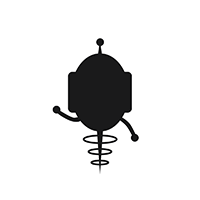How can WordBot make things easy for me?
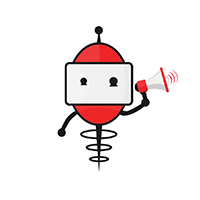
This app has been specifically developed keeping in mind
(a) The manner in which one needs to learn words
in order to crack the Text Completion and Sentence
Equivalence question of the revised GRE
(b) The
difficulties faced by the test taker in developing such a
vocabulary.The list is long - but here are the key ones-
- I find it difficult to remember the words,
- I find it boring to passively memorize words like a
automaton
- How do I learn to apply the word?
-
How do I learn the nuances?
- I want an app to learn
and revise on the move.
Sounds familiar?
Well, we have developed the WordBot precisely to address
these issues and leveraged on our experience on successfully
training 30000+ students for GRE till date.
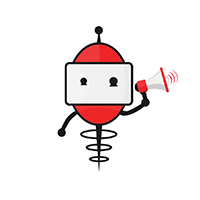
The new pattern of the GRE, it is not sufficient to just
know the meaning of the word, it is also equally important
(a) to know the contextual usage of the word
(b)
know very accurately how a word differs from another word
with near similar meaning.
Example in
which context to use seclusion and in which ones to use
reclusive.
The vocabulary test in the
Wordbot are based on application of the word in sentences.
In addition to the definition and contextual usage
of the focus word, the flashcard of the word also provides a
list of synonyms of the word. This helps you to learn the
nuances of each word - something that will be of great
benefit to you when you solve the Text Completion and
Sentence Equivalence question type in GRE.
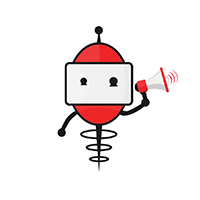
As you learn, revise and take tests,the WordBot keeps a
track of all your activities and determines your mastery
over every word.
It also keeps a track of
the words that you have not visited for a long time or not
learn't at all.
The WordBot then creates
different wordlists and makes it easy for you to track your
progress.
- Red List - the list of words that you found most difficult
- Grey List - where your mastery is not firm
- Refresh list - words that you have not revised for a very long time.
- Star list - the list of words that you bookmarked.
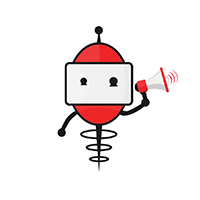
Yes, the flashcard for each word comes with a mnemonic image
and the audio of its pronunciation to make it easy for you
to remember the word.
What's more? You
need not memorize in a passive manner. Take the interactive
and thought provoking Vocabulary Tests on the words that you
have learned.
Make your vocabulary
building an active process.
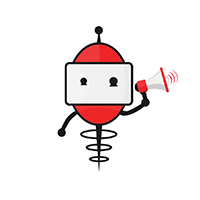
As you learn, revise and take the interactive tests, the
WordBot keeps a tab on the number of clues you avail to
remember a word or to answer a question on the word.
Based on this, the WordBot determines your mastery
on the word. You might have completely mastered the word, or
partially mastered it (the word goes to the Grey List) or
not mastered the word at all, in which case the word goes to
the Red List.
WordBot thus created such
personalized Wordlists and accelerated your word acquisition
and mastery.
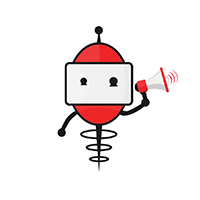
It is better to learn the words from the perspective of their importance with respect to GRE, rather than learning alphabetically.
The sentences in GRE questions(TC, SE) are typically pulled out of argumentative essays. So certain words are typical to such sentences/passages. Such words are identified and thoughtfully arranged as Wordlists in the order of importance.
The 500 words that you should know for sure are in Wordlists 21-25 in the Must Know Wordlist.
(each WL has 100 words). The words have also been arranged in the increasing order of difficulty making it easy to learn and master.
Following this, you should move on the next set of 500 words in the Essential Wordlist. These are Wordlists 26-30. After this, you can complete Advanced Wordlists (from wordlist 1-7).
You can also learn words based on themes. We have classified words by themes (such as nature, behaviors, personalities) too. Learning related words that have common themes helps you learn the nuances better. In this case, you can start with themes that interest you the most, master words rapidly, and boost your confidence.
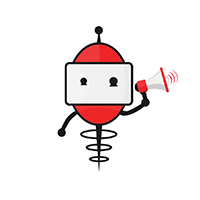
Elementary Watson! WordBot gives you a Usage Report which
makes it very easy to get all the information about you
progress in GRE vocabulary building.
You
can also reset all your learning, revision and test data and
start all over again.
So, what are you waiting for? Get started on building a powerful Vocabulary for GRE.